Sign in
Sign in
Sign in at XRender website
a. Open the XRender website www.xrender.cloud
b. Click [CLOUD RENDERING] in [LOG IN] menu

c. Enter username/phone number/email and password to sign in XRender master account

- Or login the sub-account with master accout name, sub-account name and password.

d. XRender also supports third party sign in, you may click the corresponding button to sign in XRender directly using your Google or Facebook account
 ---
--- Sign in at XRender client
a. Open the XRender client and enter your account information

b. Or you may sign in XRender with your Google or Facebook account

Forget Password
For users who forget the login password, you may follow the step to retrieve password.
Master Account:
a. Click the [Forget password] button at website or at the client to retrieve password.

b. Please enter your email address to get a verification code.
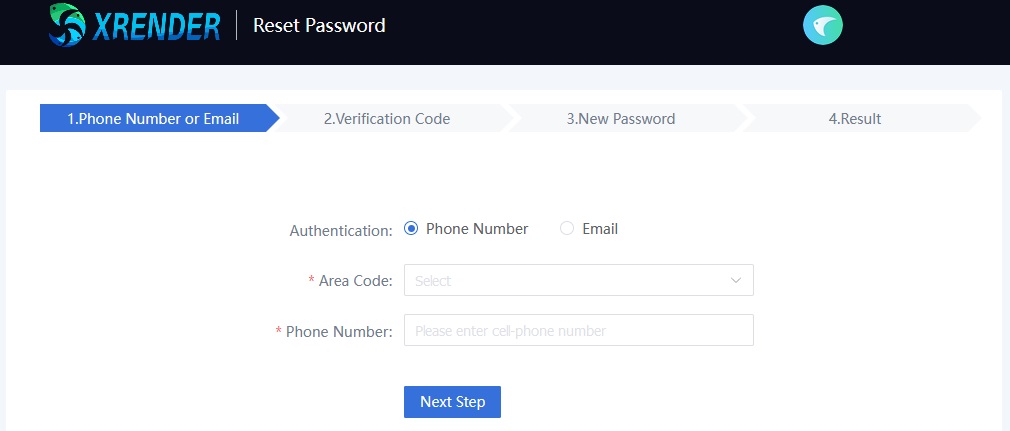
c. Please check your inbox for the verification code.

Sub-account:
a. Login to the XRender User Center with the master account.
b. Open the Sub-account panel and reset the password.

