XRender account register
XRender account register
Account registration
a. Open the XRender web www.xrender.cloud
b. Click [Register] at the top menu bar

- Or click [Create a new account] at XRender client

c. Complete the form and click [REGISTER]
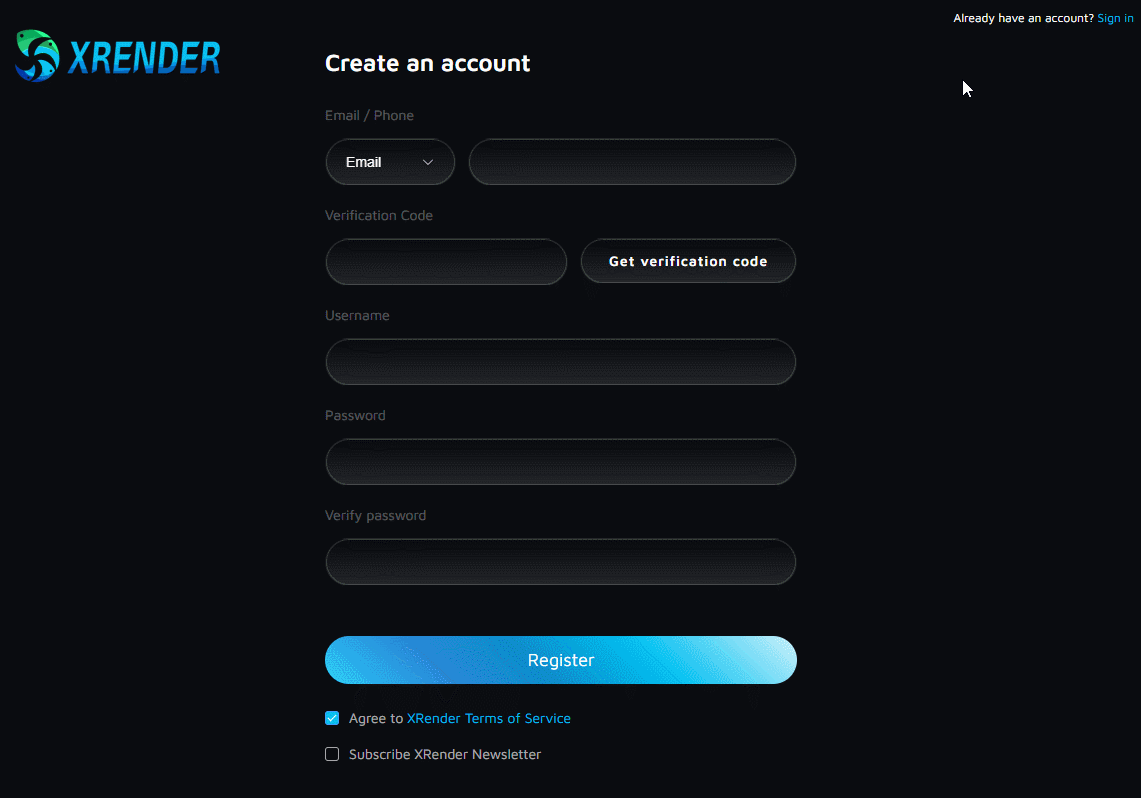
d. Please read the XRender Terms of Service before registering
e. Register succeed
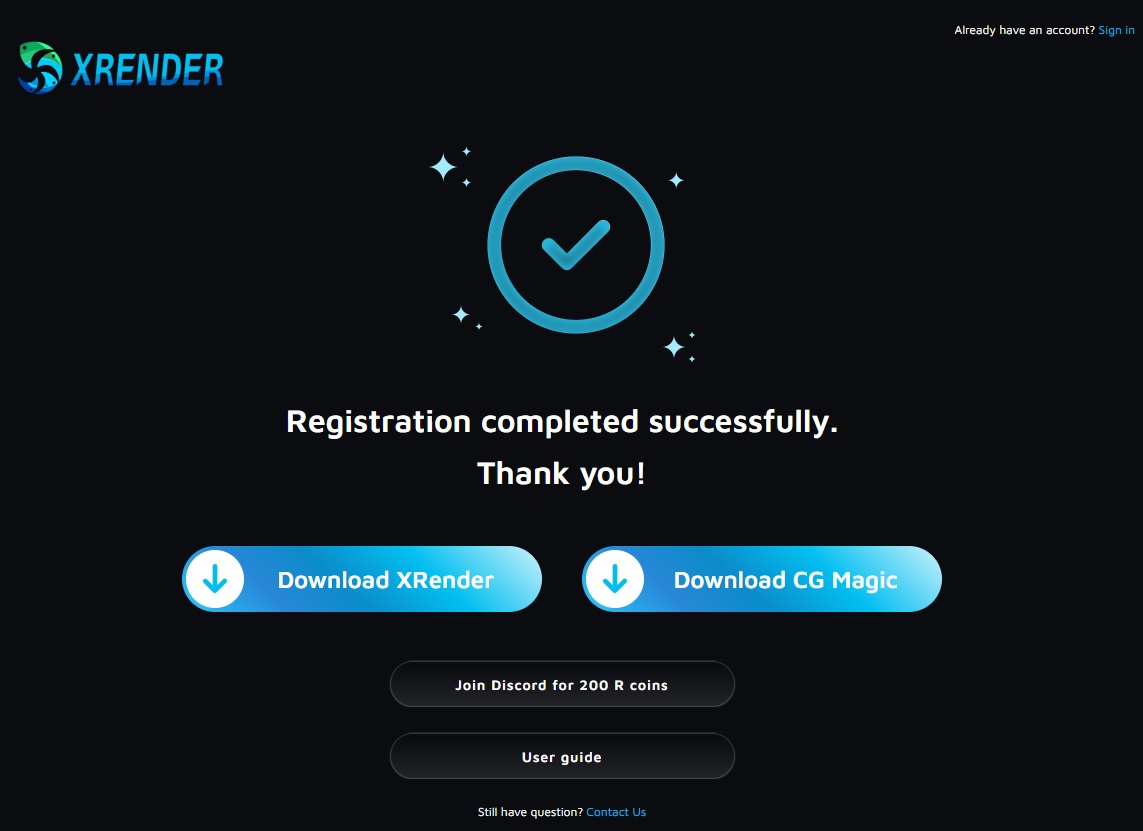
Did not get the verification code
a. Verification code may be delayed due to network reasons, please wait.
b. Please check the spam bin. It may be identified as spam and auto-put into the spam bin.
c. If you still can't find the verification code, please contact us via the live chat on the website email us: inquire@xrender.cloud
