Camera
Camera
Camera Conversion
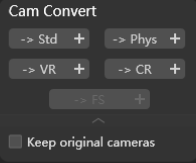
-> Std(Standard): Click to convert the selected camera to the standard 3ds Max camera;- -> Std (Standard)
+: Click to convert all cameras to the standard 3ds Max camera; - -
> Phys.: Click to convert the selected camera to a physical camera; - -> Phys.
+: Click to convert all cameras to physical cameras; -> VR: Click to convert the selected camera to a V-Ray camera;- -> VR
+: Click to convert all cameras to V-Ray cameras; -> CR: Click to convert the selected camera to a Corona camera;- -> CR
+: Click to convert all cameras to Corona cameras; Keep original cameras:Check to keep the original cameras before converting;
Note:
- Physical camera conversion only supports 3ds Max 2016 and above;
- Corona camera conversion only supports Corona1.6 and above.
Camera Date Recording
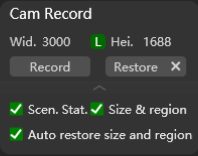
Supports recording target camera information according to set parameters.
Wid.: Set the width of the selected camera;L: Click to lock the camera's aspect ratio;Hei.: Set the height of the selected camera;Record: Click to record the rendering information and model display status of the current camera;Restore: Click to restore the rendering information and model display status of the current camera;- Restore
X: Click to cancel the restore operation; Scen.Stat.: Check to record the model display status of the current camera;Size & region: Check to record the rendering size and are of the current camera;Auto restore size and region: Check to restore the rendering size and are of the camera;
Perspective Match
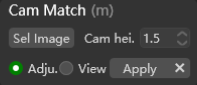
Supports generating and orienting a camera based on a selected image to make the position and field-of-view of camera match the perspective of the image.
Sel. Image: Click to select a image as the background image;Cam hei.: Set the height of the camera to be generated;Adju.: Check to adjust the camera settings to fit the needs;View: Check to view the generated camera views;Apply: Click to apply effects;- Apply
X: Click to cancel effects applied;
Create Camera
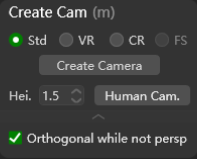
Supports the quick creation of different types of cameras based on the desired viewing angle.
Create Camera: Click to create a standard (Std), V-Ray (VR) or Corona (CR) camera based on the current perspective;Human Cam.: Click to create an human perspective camera based on the height (Hei.) you set;Orthogonal while not persp.: Check to create an orthographic camera when out of perspective;
Note:
Corona camera creation supports Corona 1.6 and above.
Camera Ops
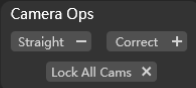
Supports viewing angle optimization for the selected camera. Note that the optimization only works when the camera has a target object for shooting.
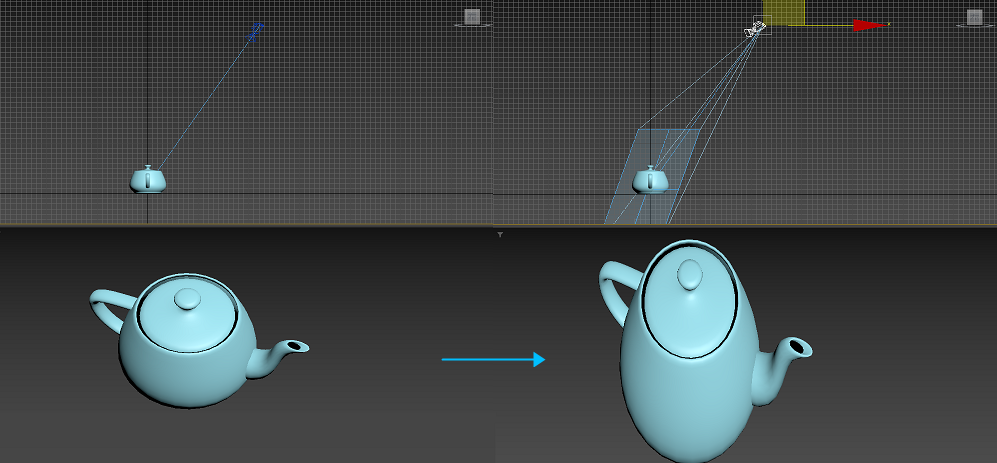
Straight: Click to adjust the camera to straight so that it faces the target object based on the current perspective;
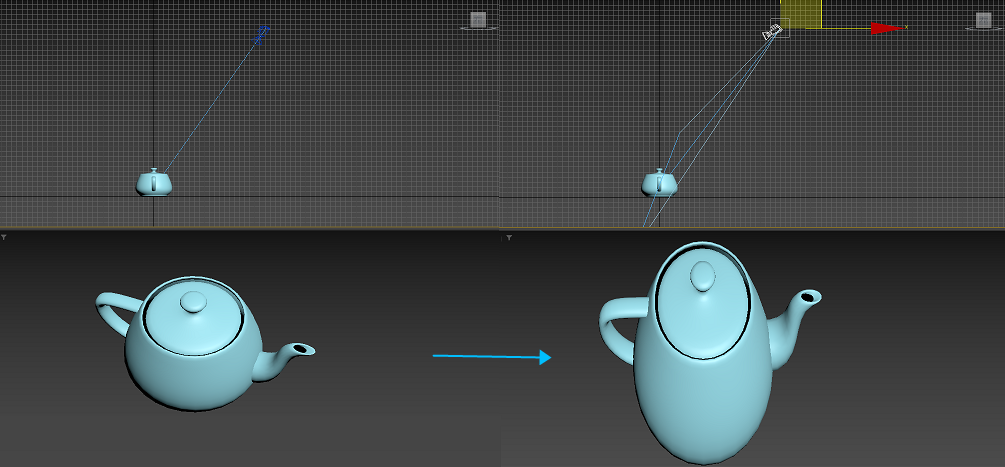
- Straight
-: Click to adjust the camera so that it faces the target object based on the current perspective; Correct: Click to correct the angle of selected camera with two-point perspective;- Correct
+: Click to correct the angle of all cameras with two-point perspective in the scene; Lock All Cams: Click to lock all cameras in the scene;- Lock All Cams
X: Click to unlock all cameras in the scene;
Surround Camera
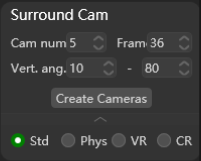
Supports quickly create multiple cameras to the target object according to the set parameters, and create an animation move around the target object for each camera. You may select the camera, change to the perspective and hjt play to view the animation.
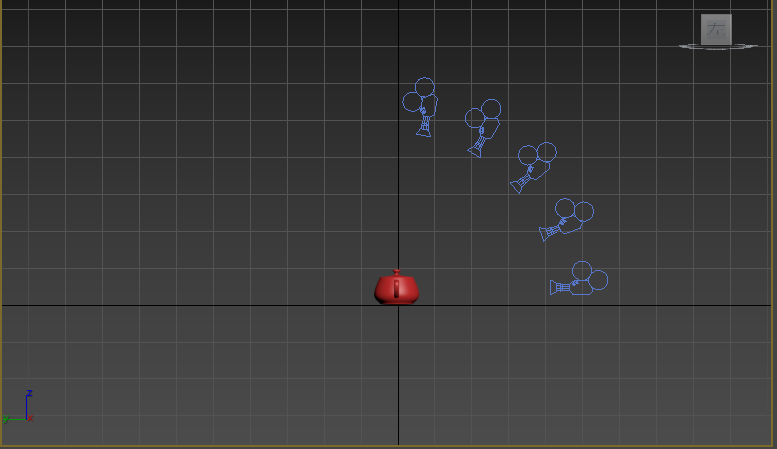
Cam num: Set the number of cameras to be generated;Frame: Set the frame range where the animation will be created;Vert.ang.: The angle range of the camera in the vertical direction;Create Cameras: Click to generate cameras and animations according to the set parameters;- More: You may also select the kind of camera to be generated, available options including: standard camera (
Std), physical camera (Phys), V-Ray camera (VR) and Corona camera (CR);
Handheld Camera
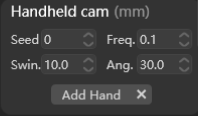
Supports adding shaking special effects to the camera according to the set parameters to simulate the shake effect when shooting with a camera held by hand. Adjustable parameters including the shaking frequency (Freq.), swing amplitude (Swin.) and vibration angle (Ang.).
Camera Animation
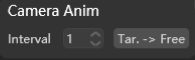
Supports converting the target camera to a free camera according to the specified collapse frame interval.
Camera List
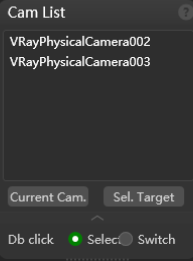
All cameras in the current scene will be displayed in the list. Users can quickly select/switch cameras here.
