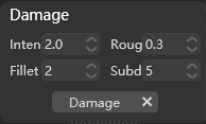Model
Model
Collapse & Detach

Supports collapse or detach objects in different ways.
Collapse: Click to collapse the selected object;By Mat.(By material): Click to collapse the selected object by material;By Group: Click to collapse the selected objects in groups;Detach: Click to detach the selected objects;By Elem.(By elements): Click to detach the selected objects by elements;By Mat.(By material): Click to detach the selected objects by material;By Face:Click to detach the selected object by the specified face;By Ang.(By angle): Click to detach the selected objects according to the set angle;
Pro Extrude
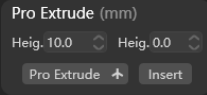
Supports extruding or inserting the target surface according to the set height.
Auto Chamfer
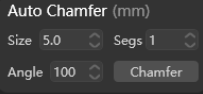
Supports quicl chamfering of target objects according to set parameters.
Face to Wireframe
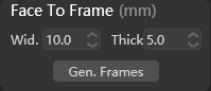
Supports converting the target surface into a wireframe according to the set parameters.
Gradient Holes
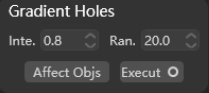
Supports gradient perforation of target objects according to set parameters.?
Proxy Convert
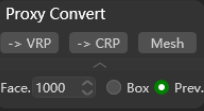
->VRP: Convert selected object to V-Ray proxy;->CRP: Convert selected object to Corona proxy;Reset: Convert selected agents back to model;
Check Models
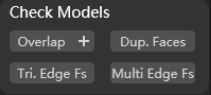
Overlap(Overlapping): Click to select overlapping objects among the selected objects;- Overlap
+(Overlapping): Click to select overlapping objects among all objects; Dup. Faces(Duplicated faces): Click to select duplicated faces in the selected object;Triangle: Click to select the triangles existing in the selected object;Polygons: Click to select polygons that exist in the selected object;
Repair Models
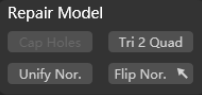
Tri 2 Quad(Triangle to quadrilateral): Select the target object and click to convert the triangle into a quadrilateral;Unify Nor.(Unify normal): Click to unify the normal of the selected object surfaces;Flip Nor.(Flip normal): Click to flip the normal of the selected object;- Flip Nor.
↑: Click and select target object for flipping;
Optimize Model
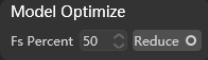
Supports model optimization by reducing faces of the target object according to the set percentage.
Reduce: Click to reduce the face of the selected object according to the specified ratio to optimize the model;- Reduce
⭕:Click to turbo-reduce the face of the selected object according to the specified ratio to optimize the model;
Model Operations
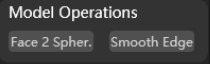
Face 2 Sphere: Select a circular face and click to create a sphere;Smooth Edge: Click to smooth the selected edges;
Batch Extrude
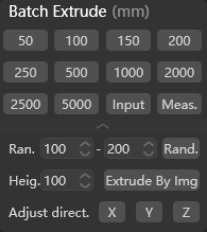
Supports batch extruding according to specified parameters:
- Select a specified value or
Inputthe distance to extrude; Meas.(Measure): Click to draw a line to measure a certain distance, and the selected face will be extruded along the line you draw;Rand.(Random): Click to extrude the selected face according to the range you entered;
Extrude By Img.(Extrude by image): Click to extrude faces based on the selected image and set height;Adjust direct.(Adjust direction): Click to correct the extruded surface according to the direction of selected axis;
Force Bend
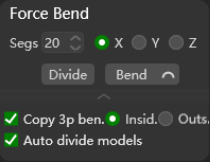
Supports bending objects according to set parameters.
Divide: Segment the object according to the specified number of segments;Bend: Bend the object according to the specified axis;
- Bend
∩(3 points bend): Click to pick three points and draw a line to make the head/middle/tail of the target object bend according to the determined points; Copy 3p ben.(Copy 3 points bend): Check to make a copy of the target object and the bend will be performed on the copy. You may selectInsideorOutsideto Select to determine whether the bent copy is inside or outside the drawing line (based on the current viewport, the side closest to the user is inside);Auto divide models: Check to automatically segment bent models;
Path Deform
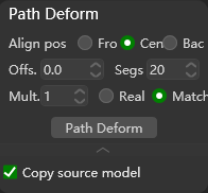
Supports path deformation of selected objects based on specified paths. Settable parameters include:
Alignment position:Front,CenterandBack;Offset,Segmentation,Multiply,Real time,Match;Copysource model: Check to make a copy of the target object and all changes will be apply to the copy only;
Surface Deform
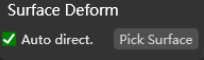
Supports surface deformation of selected objects based on specified surfaces.
Auto direction: Check to apply automatic direction recognition;Pick Surface: Click to turn on this button, then click the surface in an active viewport;
Fracture
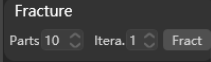
Perform object fragmentation according to the set number of Parts and iterations (Itera.).
Damage
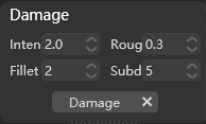
Perform model damaging according to specified parameters.
Inten.: IntensityRoug.: RoughnessSubd.: Subdivision