Library
Library
Local Rsc Lib

Supports quick operations on local material libraries.
Open Local Asset Library: Click to open the asset library on your local workstation;Low version: Check to save the asset to lower version;Restore wnd: Check to restore the window;Continuous: Check to support dragging in continuous placement of assets;DbClick imp.: Check to support double-click import of assets;Prev. render size: Set the rendering size of the preview image;IES thumb color: Set the color of IES thumbnailsCache Mat Lib: Click to cache the higher version of the asset library;Save Low: Click to save the lower version of the asset library;
Team Sharing
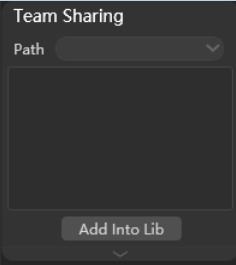
Supports synchronization of model, material, texture, IES, HDR and other asset files within the LAN (local area network) for team sharing.
