File
File
Save

Various unexpected situations often occur when saving large files. For example, the file has not been saved when the software crashes, destroying the original file. Use the CG MAGIC Save feature to prioritize files for backup and trash cleaning to avoid damaging the original files when problems arise.
Note:
- CG MAGIC supports trash
Clean, memoryRelease, and original fileBackup, you may check the features as needed and clickSaveto apply. - You can click
Opento navigate directly to the location where the file is saved.
Pack

Automatically integrate external assets of the scene and reconstruct the directory, take a screenshot of the current scene and compress the file.
Scene: External asset collection and model packaging for the current scenario;
Selected: Perform external asset collection and model packaging for the currently selected model;
By group: perform external asset collection and model packaging for the currently selected model group;
By layer: External asset collection and model packaging for scene layers;
Import/ Export
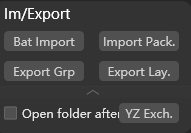
Bat Import(Batch import): supports importing multiple 3ds Max files at one time;Import Pack.(Import compressed packages): Supports direct import of 3ds Max files in compressed packages;Export Grp.(Export by group): Supports exporting 3ds Max files by group;Export Lay(Export by layer): Supports exporting 3ds Max files by layer;
Check Missing Res

Automatically repair the external asset paths used in the current scene, display the paths that have not yet been found, and perform corresponding operations on the missing assets.
Asset Track: Open the Asset Tracking panel;Missing Check: Automatically repair the current scene path. If it cannot be repaired, it will be displayed in the panel;Search: You can specify a path and then search for files in this directory. If the corresponding file is found, the path will be automatically repaired. Multi-path search can be configured in the extension;Import: Import missing materials or maps into the material editor;Select: Select the model that is missing external assets;Clear: Clear the missing external assets;Copy: Copy the name of missing external asset;
Note:
- If the lost external asset is not found after searching, or the file with this name does not exist in the searched directory, you can try to search in other paths, or copy the missing asset name and search it on various material websites;
- If too many assets are missing and multi-path search are performed, it may take a long time, please wait patiently;
- Selecting a model that loses more external assets may take longer, so please be patient.
Collect & Redirect

Gather the external assets of the current scene into the project or specified path.
Note:
It is recommended to check for missing assets and repair them before using this feature.
Batch Rename

Supports renaming Bmps (maps), Mats (materials) and Objects by Adding/Clearing Prefixes or Suffixes.
Asset Operation
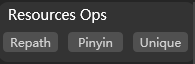
Change path: Batch modify the external asset paths of the current scene to the specified path;
Rename: Modify files with duplicate names that exist in the external asset names of the current scene;
XRef Conversion

-> XRef: Convert the currently selected model to a reference object/scene;
XRef -> Obj: Convert the currently selected reference to a scene model;
Encryption/Decryption

- Acc. Encrypt (Account encryption): Files are encrypted according to the current account, and cannot be decrypted if you log in with a non-current account;
- Acc. Decrypt (Account decryption): Support for decryption when login the same account used for encrypt;
- Pass. Encrypt (Password encryption): Custom password encryption;
- Pass. Decrypt (Password decryption): Decrypt according to custom password;
Scene Template

Record the environment, renderer, model, settings, etc. of the current scene and create a specified template. You can directly load this template for later creation without configure it again.
